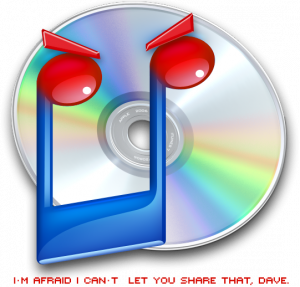
A bit of a diversion from my typical posts, but in case someone stumbles upon it from a search engine, hopefully my hours of turmoil will lessen another’s burden.
Last week, I updated one of my computer’s iTunes installation to version 8.1.1, while my other machine (with the primary music library) stayed on version 8.0. For whatever reason, the newer version stopped seeing the older one’s shared library across the network. Huh??
So after tinkering with the router, scouring the web, updating the other machine to 8.1.1, and fidgeting with every damn preference or setting between both machines for hours and coming up completely nowhere, I gave up.
Until someone else logged into their account on my machine…I had them try launching iTunes (a fresh account), and behold, it saw both of my other shared libraries, yet those two couldn’t see this new one nor each other. Hmm..
At that point, it was clear to me that it had something to do with the iTunes preference files (.plist) in my home directory: ~/Library/Preferences/ and ~/Library/Preferences/ByHost/.
After trashing them and rebooting iTunes on the problematic computers and accounts, re-agreeing to the license and re-enabling my sharing settings, suddenly my network sharing was back to working 100%.
An old trick from the MacOS 7,8,9 days that is often forgotten today. Hopefully it saves somebody else a lot of time and trouble!
ps.. note that the icon for iTunes 8 actually says “itunes 7” on the center ring of the disc. interesting detail.
